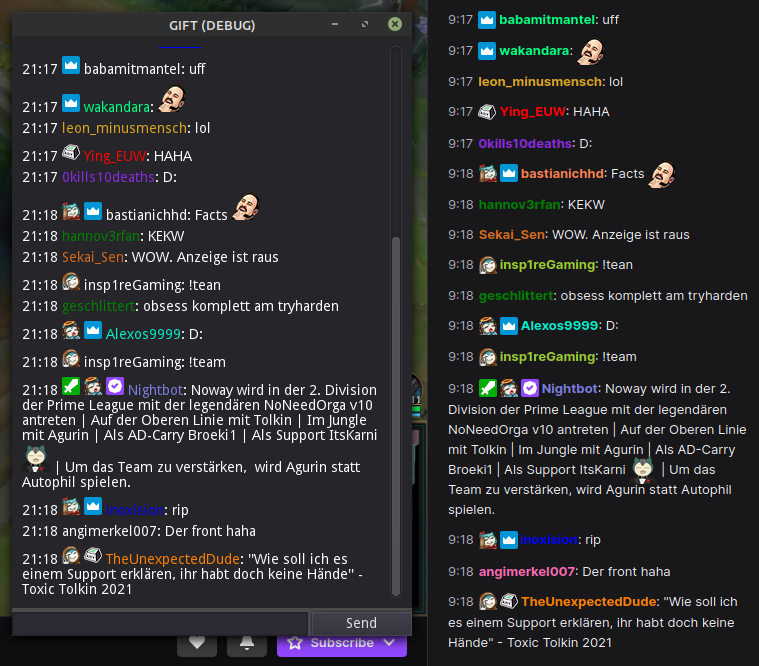e556e95841df41638295e343a01fdfd87e09f037
GIFT
Godot IRC For Twitch addon
If you require help, feel free to join my >Discord Server< and ask your questions <3
Below is a working example of this plugin, which is included in this project. A replication of the twitch chat.
Examples
The following code is also included in this repository.
extends Gift
func _ready() -> void:
super._ready()
cmd_no_permission.connect(no_permission)
chat_message.connect(on_chat)
# I use a file in the working directory to store auth data
# so that I don't accidentally push it to the repository.
# Replace this or create a auth file with 3 lines in your
# project directory:
# <bot username>
# <oauth token>
# <initial channel>
var authfile := FileAccess.open("./auth", FileAccess.READ)
var botname := authfile.get_line()
var token := authfile.get_line()
var initial_channel = authfile.get_line()
connect_to_twitch()
await(twitch_connected)
# Login using your username and an oauth token.
# You will have to either get a oauth token yourself or use
# https://twitchapps.com/tokengen/
# to generate a token with custom scopes.
authenticate_oauth(botname, token)
request_caps()
if(await(login_attempt) == false):
print("Invalid username or token.")
return
join_channel(initial_channel)
# Adds a command with a specified permission flag.
# All implementations must take at least one arg for the command info.
# Implementations that recieve args requrires two args,
# the second arg will contain all params in a PackedStringArray
# This command can only be executed by VIPS/MODS/SUBS/STREAMER
add_command("test", command_test, 0, 0, PermissionFlag.NON_REGULAR)
# These two commands can be executed by everyone
add_command("helloworld", hello_world)
add_command("greetme", greet_me)
# This command can only be executed by the streamer
add_command("streamer_only", streamer_only, 0, 0, PermissionFlag.STREAMER)
# Command that requires exactly 1 arg.
add_command("greet", greet, 1, 1)
# Command that prints every arg seperated by a comma (infinite args allowed), at least 2 required
add_command("list", list, -1, 2)
# Adds a command alias
add_alias("test","test1")
add_alias("test","test2")
add_alias("test","test3")
# Or do it in a single line
# add_aliases("test", ["test1", "test2", "test3"])
# Remove a single command
remove_command("test2")
# Now only knows commands "test", "test1" and "test3"
remove_command("test")
# Now only knows commands "test1" and "test3"
# Remove all commands that call the same function as the specified command
purge_command("test1")
# Now no "test" command is known
# Send a chat message to the only connected channel (<channel_name>)
# Fails, if connected to more than one channel.
# chat("TEST")
# Send a chat message to channel <channel_name>
# chat("TEST", initial_channel)
# Send a whisper to target user
# whisper("TEST", initial_channel)
func on_chat(data : SenderData, msg : String) -> void:
%ChatContainer.put_chat(data, msg)
# Check the CommandInfo class for the available info of the cmd_info.
func command_test(cmd_info : CommandInfo) -> void:
print("A")
func hello_world(cmd_info : CommandInfo) -> void:
chat("HELLO WORLD!")
func streamer_only(cmd_info : CommandInfo) -> void:
chat("Streamer command executed")
func no_permission(cmd_info : CommandInfo) -> void:
chat("NO PERMISSION!")
func greet(cmd_info : CommandInfo, arg_ary : PackedStringArray) -> void:
chat("Greetings, " + arg_ary[0])
func greet_me(cmd_info : CommandInfo) -> void:
chat("Greetings, " + cmd_info.sender_data.tags["display-name"] + "!")
func list(cmd_info : CommandInfo, arg_ary : PackedStringArray) -> void:
var msg = ""
for i in arg_ary.size() - 1:
msg += arg_ary[i]
msg += ", "
msg += arg_ary[arg_ary.size() - 1]
chat(msg)
API
Exported Variables
- command_prefix: PackedStringArray - Prefixes for commands. Every message that starts with one of these will be interpreted as one.
- chat_timeout : float - Time to wait before sending the next chat message. Values below ~0.31 will lead to a disconnect at 100 messages in the queue.
- disk_cache : bool - If true, badges and emotes will be cached on the disk instead.
- disk_cache_path : String - Path to the cache folder on the hard drive.
Signals:
| Signal | Params | Description |
|---|---|---|
| twitch_connected | - | The underlying websocket successfully connected to Twitch. |
| twitch_disconnected | - | The connection has been closed. Not emitted if Twitch announced a reconnect. |
| twitch_unavailbale | - | Could not establish a connection to Twitch. |
| twitch_reconnect | - | Twitch requested the client to reconnect. (Will be unavailable until next connect) |
| login_attempt | success(bool) - wether or not the login attempt was successful | The client tried to login. |
| chat_message | sender_data(SenderData), message(String) | User sent a message in chat. |
| whisper_message | sender_data(SenderData), message(String) | User sent a whisper message. |
| unhandled message | message(String), tags(Dictionary) | Unhandled message from Twitch. |
| cmd_invalid_argcount | cmd_name(String), sender_data(SenderData), cmd_data(CommandData), arg_ary(PackedStringArray) | A command has been called by a chatter with an invalid amount of args. |
| cmd_no_permission | cmd_name(String), sender_data(SenderData), cmd_data(CommandData), arg_ary(PackedStringArray) | A command has been called by a chatter without having the required permissions. |
| pong | - | A ping from Twitch has been answered with a pong. |
Functions:
| Function | Params | Description |
|---|---|---|
| authenticate_oauth | nick(String) - the accoutns username, token(String) - your oauth token | Authenticate yourself to use the Twitch API. Check out https://twitchapps.com/tokengen/ to generate a token. |
| request_caps | caps(String) - capabilities to request from twitch | Request capabilities from Twitch. |
| send | text(string) - the UTF8-String that should be sent to Twitch | Sends a UTF8-String to Twitch over the websocket. |
| chat | message(String), channel(String) - DEFAULT: Only connected channel | Sends a chat message to a channel. |
| whisper | message(String), target(String) | Sends a whisper message to the specified user. |
| add_command | cmd_name(String), function(Callable), max_args(int), min_args(int), permission_level(int), where(int) | Registers a command with a function to call on a specified object. You can also set min/max args allowed and where (whisper or chat) the command execution should be allowed to be requested. |
| remove_command | cmd_name(String) | Removes a single command or alias from the command registry. |
| purge_command | cmd_name(String) | Removes all commands that call the same function on the same object as the specified command. |
| add_alias | cmd_name(String), alias(String) | Registers a command alias. |
| add_aliases | cmd_name(String), aliases(PoolStringArray) | Registers all command aliases in the array. |
| join_channel | channel(String) | Joins a channel. |
| leave_channel | channel(String) | Leaves a channel. |
Utility Classes
CommandData
Data required to store, execute and handle commands properly.
- func_ref : FuncRef - Function that is called by the command.
- permission_level : int - Permission level required by the command.
- max_args : int - Maximum number of arguments this command accepts. cmd_invalid_argcount is emitted if above this number.
- min_args : int - Minimum number of arguments this command accepts. cmd_invalid_argcount is emitted if below this number.
- where : int - Where the command should be received (0 = Chat, 1 = Whisper)
CommandInfo
Info about the command that was executed.
- sender_data : SenderData - Associated data with the sender.
- command : String - Name of the command that has been called.
- whisper : bool - true if the command was sent as a whisper message.
SenderData
Data of the sender
- user : String - The lowercase username of the sender. Use tags["display-name"] for the case sensitive name.
- channel : String - The channel in which the data was sent.
- tags : Dictionary - Refer to the Tags documentation; https://dev.twitch.tv/docs/irc/tags
Description
Languages
GDScript
100%